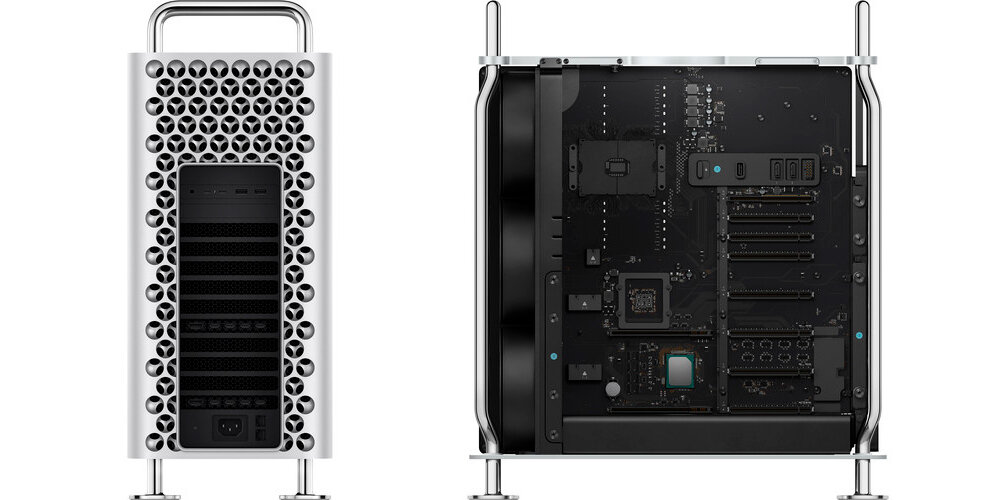Our good friend Shirley Wiliani at A La Carte Solutions shares great tips with Sarote Tabcum at VFX Technologies on ways to improve your approval chances for the PPP loan and how the forgiveness aspect of the loan works.
Read MoreWFH: Working From Home
What does WFH mean to you? To Companies? To Clients?
In the current COVID-19 climate, millions of people are Working From Home (WFH) and trying to figure out best how to do this.
For the past 2 weeks, as I also had to navigate this, I’ve realized that it is very important to have the simple to use tech tools like Zoom, Slack and such for our social distancing reality.
I’ve also been washing my hands nonstop and wiping everything down in my house and home office area like a mad man. So here are some tips I got from surfing various websites that you can use for your home computer system, be it Apple or PC Computer:
Use only a soft, lint-free cloth. Avoid abrasive cloths, towels, paper towels, or similar items.
Avoid excessive wiping, which might cause damage.
Unplug all external power sources, devices, and cables.
Keep liquids away from the product, unless otherwise noted for specific products.
Don't get moisture into any openings.
Don't use aerosol sprays, bleaches, or abrasives.
Don't spray cleaners directly onto the item.
Using a 70 percent isopropyl alcohol wipe or Clorox Disinfecting Wipes, you may gently wipe the hard, nonporous surfaces of your product, such as the display, keyboard, or other exterior surfaces. Don't use bleach. Avoid getting moisture in any opening, and don't submerge your product in any cleaning agents. Do not use on fabric or leather surfaces.
I also wanted to share with you about Securely remote accessing from your home computer to a more powerful offsite computer via HP Remote Graphics Software that our good friend Jean-Marc Laurin tested from his home in Montreal, Canada to our HP Workstation in Los Angeles, California. See the Video link below and if you leave a comment tell him I said hi.
Autodesk Flame 2020 Remote VFX compositing with HP ZCentral Remote Graphics Server
Also what is Zoombombing? I didn’t know that is when someone you don’t know photobombs your Zoom Video Conference. You don’t want this happening to you during your important client conference, so definitely check out that article below.
Best practices for Zoom.
If you have any great tech tips you come across, feel free to send it over our way and be safe!
Our Thoughts On The New Mac Pro
Apple took the industry by surprise as they released their new version of the Mac Pro. Let's take a look at some of the interesting things we’ve found now that it’s been out for a couple months.
As far as build goes, Apple has always been one of the best to do it, and they like to keep it that way by making it impossible to interchange any of the internal components. But with this new Mac Pro they have managed to do both. The build is extremely solid but also gives you the ability to swap out much of the internal hardware. And with their hardware being a bit overpriced, and “a bit” is an understatement, most users have been very adamant on getting the base model and swapping out almost all of the hardware.
We’ve been in touch with some major studios and have the scoop on the most typical build a lot of these companies are going with. But with many of those components being replaceable, let’s also see how much money you could save by going with the base model and adding in the hardware from 3rd party suppliers. Let's compare:
Typical Build W/ Apple Hardware Specs
3.2GHz 16‑core Intel Xeon W processor, Turbo Boost up to 4.4GHz = $2,000
192GB (6x32GB) of DDR4 ECC memory = $3,000
Radeon Pro Vega II Duo with 2x32GB of HBM2 memory = $5,200
2TB SSD storage = $800
Total = $16,000
Typical Build W/ 3rd Party Hardware Specs
3.2GHz 16-Core Intel® Xeon® W-3245 Processor = $2,000
OWC 6 x 32.0GB PC23400 2933MHz DDR4 = $1,250
Radeon Pro Vega II Duo with 2x32GB of HBM2 memory = $5,200
Samsung T5 2TB External SSD = $325
Total = $14,775
There are 3 things to keep in mind while building your own version. Firstly, as of right now, it’s best to stick with the GPU’s Apple provides for the most optimal performance. A lot of the Apple apps might have trouble running on 3rd party GPU’s although it is possible. The 2nd thing to keep in mind is that you can’t remove or replace the SSDs’ that come with the Mac Pro since they are tied into the T2 chip on the motherboard. The best option is to get the base 256GB and add your own SSD’s or even an NVMe RAID card for extra capacity and performance. And thirdly, having tried multiple NVME RAID cards in one chassis proves to be troublesome at the moment. This is something we are currently trying to configure but as of right now, we have not been able to run the Mac Pro successfully with more than one NVME RAID card at a time. With that said, just using one NVMe RAID, the results are still very good.
So to sum it up, if the hassle of configuring the Mac Pro is worth saving $1225, then getting your parts from a 3rd party supplier may be a suitable option for you. But if you just want a system ready to go from the start and money isn’t an issue. Then going with the Apple hardware is the best option.
Now let’s take it a step further and completely max out the specs and see how much you could save with 3rd party suppliers.
Maxed Out W/ Apple Hardware Specs
2.5GHz 28‑core Intel Xeon W processor, Turbo Boost up to 4.4GHz = $7,000
1.5TB (12x128GB) of DDR4 ECC memory = $25,000
Two Radeon Pro Vega II Duo with 2x32GB of HBM2 memory each = $10,800
8TB SSD storage = $2,600
Apple Afterburner card = $2,000
Total = $54,000
Maxed Out W/ 3rd Party Hardware Specs
Base Model = $6,000
2.5GHz 28-Core Intel® Xeon® W-3275 Processor, Turbo Boost 4.4GHz = $5,000
OWC 12 x 128.0GB PC23400 2933MHz DDR4 = $19,000
Two Radeon Pro Vega II Duo with 2x32GB of HBM2 memory each = $10,800
SanDisk Ultra 3D SSD 4TB x2 = $900
Apple Afterburner card = $2,000
Total = $43,700
One thing to keep in mind when going that route is the warranty. If you decide to interchange any of the hardware, you may be breaching the Apple warranty. Even something as simple as using the wrong cloth to wipe the Pro Display XDR, which is usually paired with the Mac Pro, will void the warranty.
But that brings us to the question everyone is asking. Is it worth it? If price isn’t an issue and you are not planning on making custom changes to the system then it may be a suitable option. But if you plan to customize the computer, then you are better off building your own workstation for a fraction of the cost.
What do we think about the new Mac Pro? We commend Apple for their efforts to broaden their footprint within the industry. This is a good step in the right direction but at the current price point we believe there are much better PC options in the marketplace at this time.